System does not turn on
|
We're Happy to help:
Still can't find the solution?
Or
2. Connect with our agents through live chats 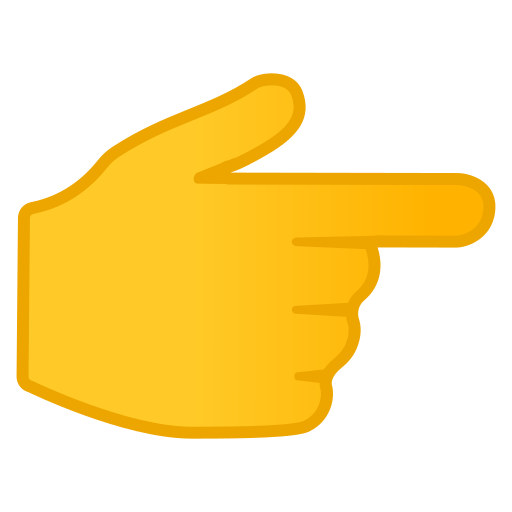
Related Articles
Battery does not charge up with standard charger
Battery is already full Battery indicator delays updating the recent charge status. give it some moments of ride or read battery voltage when system is ON, on page 3 of screen by double clicking the middle button. Above 41V for 36V nominal systems is ...System works but cannot read anything on the display Display
LCD issue Needs parts replacementSystem works but cannot change anything on the display
Keypad or display issue Needs parts replacementThe system is on, but motor is not running using both throttle or pedal assist
The brake cut-off circle sign is showing on top of screen The brake cut-off sensors are not properly installed or adjusted on brake levers. To let the system rub, unplug the brake sensors from main controller. Test the motor, then try re-installing ...The system is on, motor is not running using throttle but works with pedal assist
When hitting throttle nothing changes on the screen Throttle has connection or other issues. Error info 01 shows up Check throttle positioning. It might have been stuck or rubbing grip or other handlebar stuff or Throttle is broken If no ...